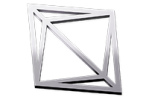Welcome to the first of our Deep Dive articles!
Over the next few weeks, we will be publishing a series of articles that take a deeper look into the new systems & features in Soccer Manager 2025. We’ll be diving into each area in detail, including never-before-seen looks into the design and development processes that eventually produce what you see on screen.
This week, we’ll be going through Soccer Manager 2025’s all-new elevated user experience. This was one of our major focuses for this year. As new features have been added to the Soccer Manager series, our UI has progressively become more complicated, with some things being hidden deep within menus. Our aim with the UI overhaul was to simplify the whole experience and make it easier than ever before to find every element that you want to look for.
The Design Process
The first step in designing the UI is for the Product Owner of the game to decide on what features are being added and then come up with a rough sketch of what they expect the UI to look like. Our Product Owners are the driving force behind our games, responsible for designing features and overseeing the development of the title. Once they have set that early vision for wha`t something should look like, it’s over to our UI team to develop the idea further.
With the early drafts in hand, our UI team set to work on creating a wireframe, which is a rough draft of how the UI will appear in-game without any sort of styling or detail applied:
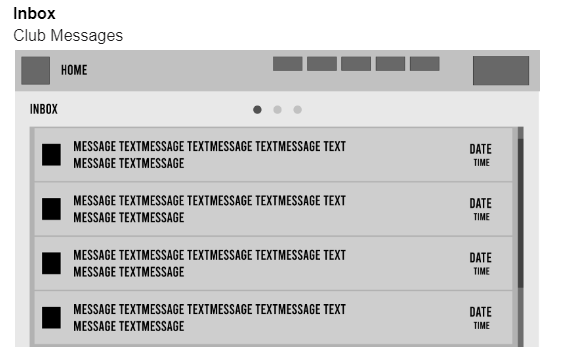
This wireframe stage is where the first look of how something will appear in-game. Our UI team then move on to creating a prototype version in the game engine itself.
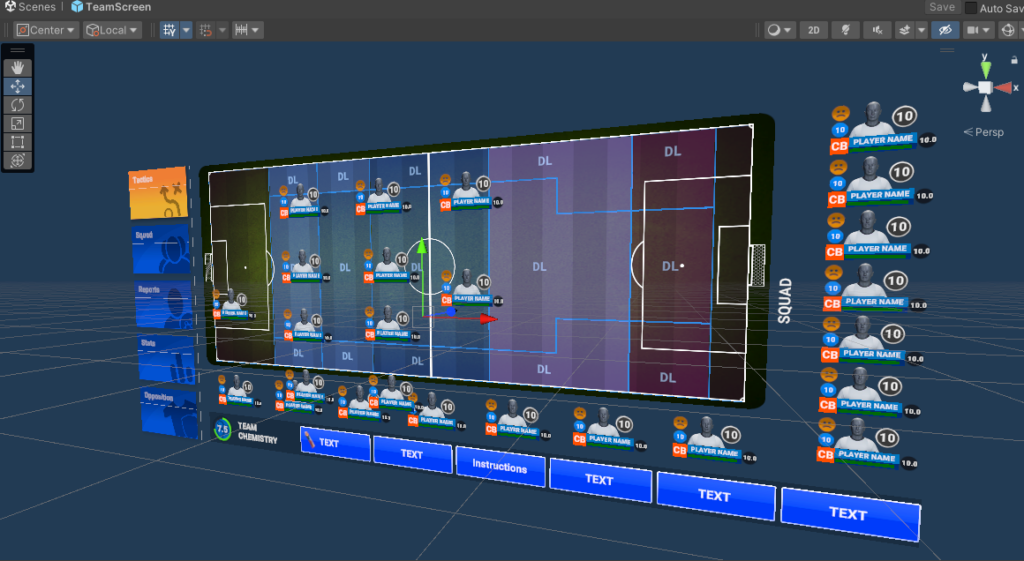
These prototypes don’t initially contain any styling. All of the colours, animations, and details that you see in-game are the final step in the process. Instead, the prototypes use generic buttons in the places where they were planned to be so that we can see how the UI works out in practice.
Once we’re confident in the prototype, we finalise all the fun details – including the colour choice for the year! It’s important to us to make sure that the UI works as we expect it to before we commit to creating any of the more visual features. Plenty of features and design choices don’t end up making the final version, so time spent on making those cut elements look nice would end up wasted.
The SM25 UI
This year, we wanted to prioritise the overall look and feel of the game across all areas. Key to this was working to enhance the user experience of the UI. As features have been added to the game, they’ve been placed in the existing UI, and there hasn’t been a complete overhaul since the Soccer Manager series first launched. This led to things piling up and not being placed quite as efficiently as they could have been. We felt that it was time to revisit the UI from scratch to help cut down on the number of button presses required to get to a certain screen.

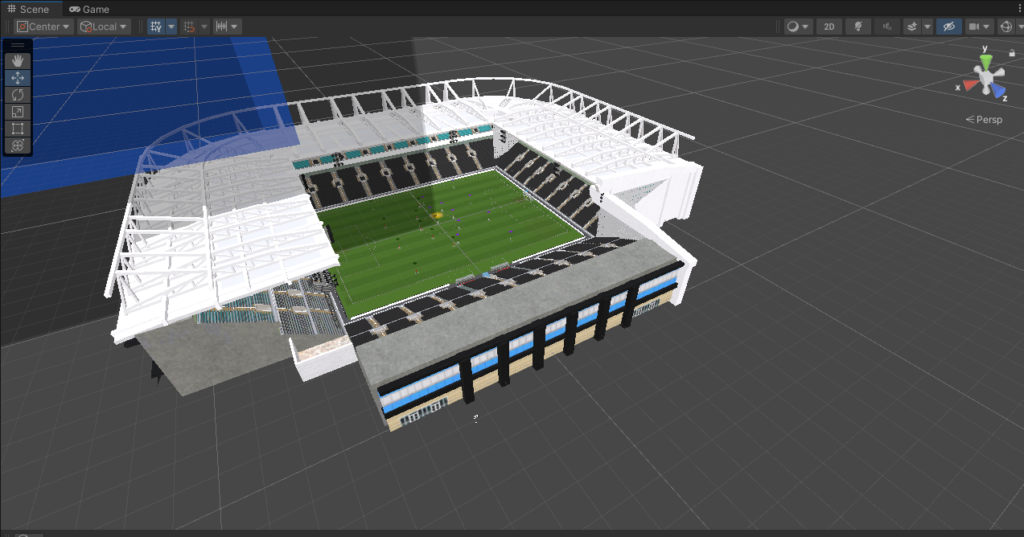
You’ll notice that we’ve completely remade the home screen and removed the sidebar, instead housing every element of the UI within its own button on the screen. The old sidebar had dozens of different buttons and it could take a while to scroll through and find your desired option. We have streamlined this process by putting everything on a single screen on the homepage.

Within the different tabs themselves, you’ll find that you don’t have to press through quite as many screens to get to the most important information. There are no longer key details buried deep within the UI, with everything being brought closer to the surface to make navigation much easier.
Wrapping Up
We hope that you enjoyed this first, deeper look at SM25’s all-new User Interface! There have been a lot of changes made across the board this year to make the game look and feel better than ever before. We’ve had plenty of positive feedback during the beta about the UI and we’re excited to see what you think once it’s at your fingertips.
Stay tuned next week for another deeper look at a new part of the game…